We are all feeling the strain of the last few weeks and the ongoing recommendations to avoid social gatherings like baby showers is putting a real damper on what is supposed to be a fun event. A few years ago I attended a virtual baby shower for friends who had to move out of state. It was a great way to still connect and celebrate their new addition, without anyone having to travel.
Whether social distancing remains in effect or if you just have friends who live to far away for a party, a virtual baby shower can be a ton of fun!

Tips for Hosting a Virtual Baby Shower
Decide on a format for your party. The party I attended was one on one sessions with the couple using Skype or Facetime. If you wanted to do a big group video party Zoom is a great free option that allows up to 100 participants at one time.
Group Virtual Baby Shower
When planning a group video shower everyone will sign into a shared conferencing app, similar to a video chat for business. Skype limits free conference calls to 10 participants but Zoom is a great free option for up to 100 attendees! If you are planning to use Zoom, block your party into a 40 min time slot to take advantage of the free feature set. For longer parties Zoom has an option starting at $14.99 per month.
Schedule the party time and set up the conference call with your selected software. You’ll receive a link to send out to all of the attendees. Ask everyone to download the software before the party and do a test on their computer or phone to make sure that they can log in. Older computers might not be as video conferencing ‘friendly’.
On the day of the party encourage everyone to turn on their video camera’s so it feels like you are all in a room celebrating together!
A group virtual baby shower allows you to play games similar to what you might experience in a face-to-face shower.
With a group shower, plan out the schedule ahead of time and work to stick to it throughout the event. Your job as host is to ‘mc’ the event! Let everyone know when its time to go to the next activity.
Sample virtual baby shower schedule
- Introductions: Allow everyone time to login. Once you feel like most participants have joined ask everyone to introduce themselves and share their favorite memory with the guest of honor.
- Play a game: Just because you aren’t together in person doesn’t mean you can’t play a cheesy party game! A few game ideas are outlined later in this post.
- Open presents: Ask everyone to mail their presents to the guest of honor ahead of time. You’ll instruct her not to open anything before the shower and you can all enjoy watching her open the gifts together.
- Enjoy a snack: Encourage everyone to prepare their favorite party snack to enjoy at the end of the party. You’ll ask everyone to share what treat the ‘brought’ to the party. My favorite easy dessert is Apricot Jam shortbread bars.
- Say goodbye: Thank everyone for attending and sign off!

[convertkit form=1318406]
One on One Virtual Baby Shower
Set a time frame for the virtual party planning 30 minute ‘sessions’ per guest. Create a schedule using Google Sheets so it’s easy for everyone invited to sign up for their individual time slot.
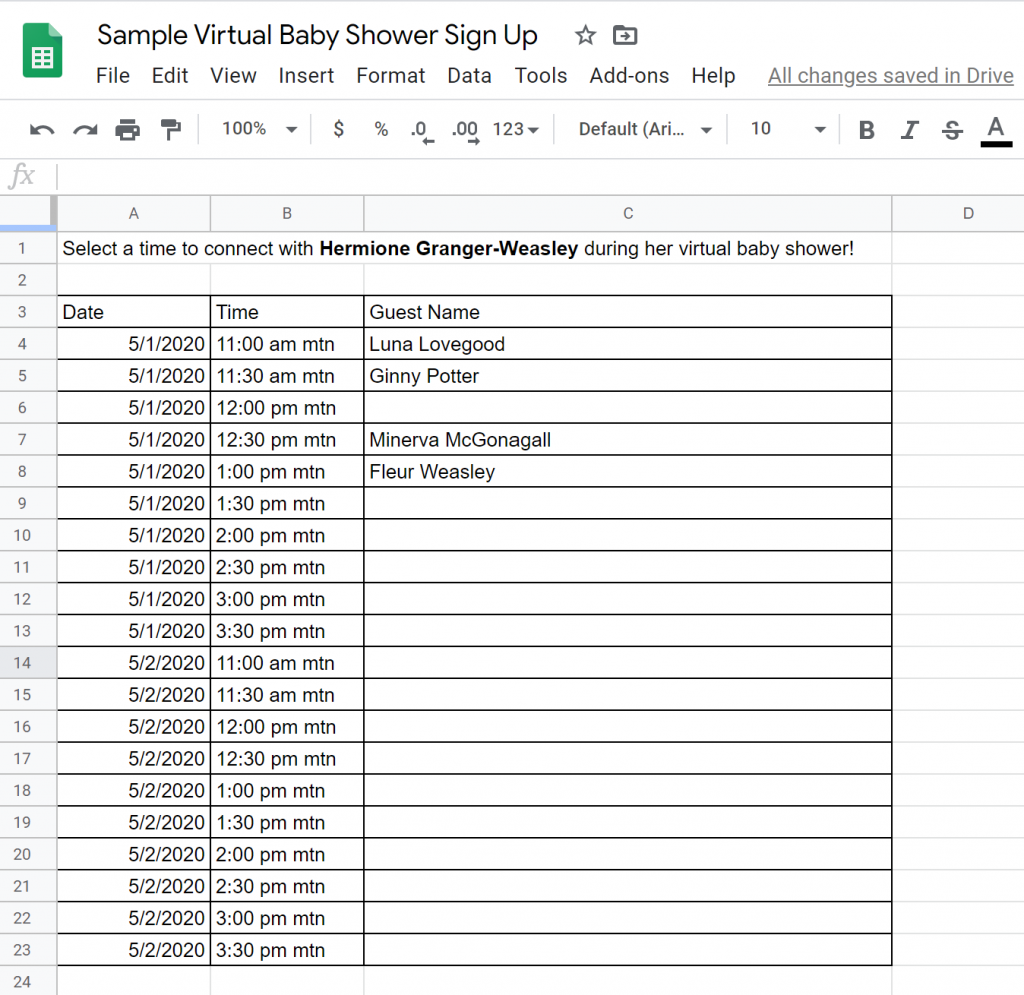
Communicate how attendees are to connect with the guest of honor. It’s easier if you pick one solution that everyone can use. Skype, Facetime, Facebook Portal or even WhatsApp all work. If you have any folks who are older and not as used to video chatting set up a run through with him before the party to ensure that they can connect during their scheduled time.
When planning a one-on-one virtual party it’s fun to be able to connect and catch up in addition to celebrating their new baby!
A few days before the party send out individual reminders to all guests confirming that they know what time they are scheduled for and answering any questions you can ahead of time. This will make things run smoother for everyone involved.
Affiliate link

Send invitations
An online party is still a party and who doesn’t love getting fun mail. My favorite baby shower invites come from Sara Luke Creative. With the option to print and mail or receive a customized graphic to use via email, you’ll still be able to have beautiful invites!
If you plan to use a service like Zoom to ‘host’ the party you can insert your invite directly into the electronic meeting invitation.
Make sure to outline how you want folks to attend and any instructions they need to know before the party, like things needed for games or where to send the gifts. If you are using a conferencing link, include it on the invitation so it’s easy for folks to find the day of the party.

Prepare virtual baby shower games
If you are planning for a group virtual party a game is a great way to break up the time. I’ve translated instructions for a couple of my favorite parties into a virtual gathering.
Guess the Baby
- Ask the guest of honor to provide baby and childhood photos ahead of the event.
- Use PowerPoint or Google Slides to place one photo per slide.
- During the party, present to the group using whatever conferencing tool you’ve selected. On some, this is a ‘share my screen’ functionality.
- Have attendees guess out loud who they think the photo is of. Keep track of who has the most correct guesses and reward them with a virtual prize! You can plan to send a small gift direct from etsy or shoot off a $5 Starbucks card after the event.
Name that Song
- Prepare a playlist of songs that have the word baby in the title.
- Play 10-15 seconds of each song and ask guests to write down their answers.
- Read the answers allowed and ask who had the most correct. Send a small prize to the winner!
While the thought of quickly switching over to a virtual baby shower might be overwhelming, it’s important to consider the health of the new mom and family members during this turbulent time. Using free conferencing tools can make it fun to still get together and celebrate no matter the situation!
Have you ever attended a virtual baby shower? What ideas do you have for making a remote ‘party’ fun?
[mv_create key=”4″ type=”diy” title=”How to Host a Virtual Baby Shower” thumbnail=”http://rockymtnbliss.com/wp-content/uploads/2020/03/woman-looking-at-laptop-1467277.jpg”]
10 Gifts for a Virtual Baby Shower
The following links are a part of the Amazon Affiliate Program. There is no additional cost to you, but I will receive a small commission for any purchases you make.
This post contains affiliate links. Purchasing items using those links does not cost additional but will support the production of this publication.



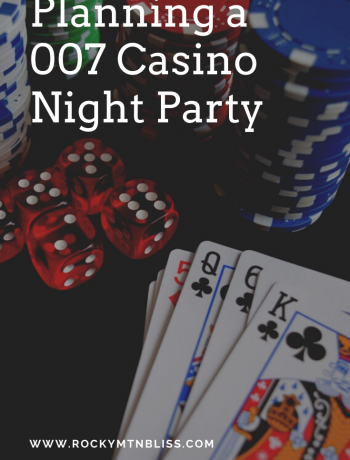
1 Comment
Ideas And Decorations For That Baby Shower | Ijebubaby
September 10, 2020 at 4:12 am[…] space, depending to your size of the shower home. They can provide comfortable access to meet your g shower song download needs and is then quite convenient for you also must be are living life within a fast […]